How to add post type to main blog query
One of the features of Custom Post Type Extended is the easy ability to add any post type to the main “Blog” posts query for your website. This setting can be found at the bottom of the post type’s add/edit screen when Custom Post Type UI Extended is active.
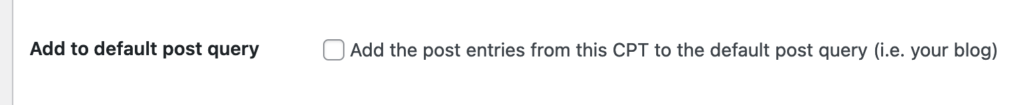
Once you check that option and hit add/update, the post type you added it for should automatically start appearing alongside your blog posts.
Network-wide settings.
This “add to post query” feature is also available on the network-wide post type settings for each post type. Checking this setting at the network level is going to make the chosen post type automatically appear in the query in ALL sites in your network.
Updated Dec 12, 2022 8:44 PM
